Trainers, we have some unsettling news and which is related to the privacy of your personal data. A member from Pokemon Go Dev community discovered that the new update of Pokemon Go is abusing its permission to read internal storage in Android to search for possible hints that your device is rooted.
For those who are new to the term Rooting!
“Rooting is the process of allowing users of smartphones, tablets and other devices running the Android mobile operating system to attain privileged control (known as root access) over various Android subsystems. Rooting is often performed with the goal of overcoming limitations that carriers and hardware manufacturers put on some devices”
Niantic has frequently updated their method for detecting rooted devices in their updates, but the latest update 0.115.2 method has crossed the privacy line and has raised many concerns in the Pokemon GO Android Community!
So How does the new update detect root?
the new security allows Pokemon GO to read your device’s file and folder names well outside it’s intended storage level and to identify anything that can be associated with rooting procedures. As the PoGoDev member lays it out, anything that’s either a flashable-looking zip, APKs of root-related apps, log files, Titanium Backup, any folder with “root”, “magisk” or “xposed” in its name can be used to trigger the now unauthorized device error.
We’re sure Niantic is doing with their best intention to stop cheating (Spoofing) by detecting rooted devices and we know that detecting rooted device is difficult, but to read personal files and folder names without users permission was not expected from Niantic.
Trainers are able to confirm that having a Folder of the above-mentioned name was the reason for the error in Pokemon GO, Moreover, players have been able to reproduce this by simply creating folders with root-looking-names on their external SD cards!
You can also test it yourself by simply creating folders with the above-mentioned name to check the error and privacy abuse, Do let us know in the comment section below!
That’s it for the day, We’ll keep an eye out for confirmation of what’s happening from Niantic and post an update when the mystery is solved. Until then, good luck out there, trainers!
Android Users can now download PokeTimer mobile App from Google Play store for all Event countdown timer, Event Reminders, IV Search strings and Tricks – Download Now
Pokemon GO Discussion? Official Niantic news and Updates, Infographics? – Join Pokemon Go – WorldWide Niantic News Update

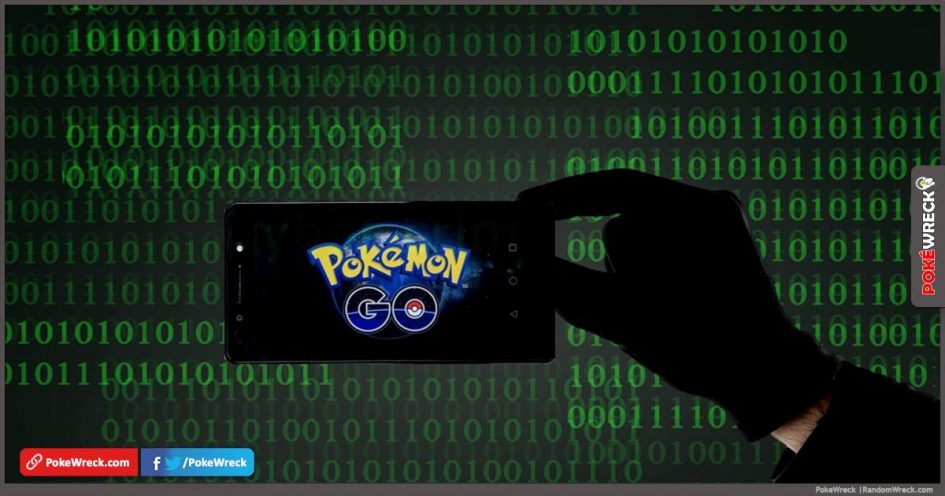






1st November 2023 at 7:43 pm
A number of psychiatric side effects are also linked to AAS use, the most prominent being aggression and violence Trenton and Courrier, 2005 cialis 20mg for sale