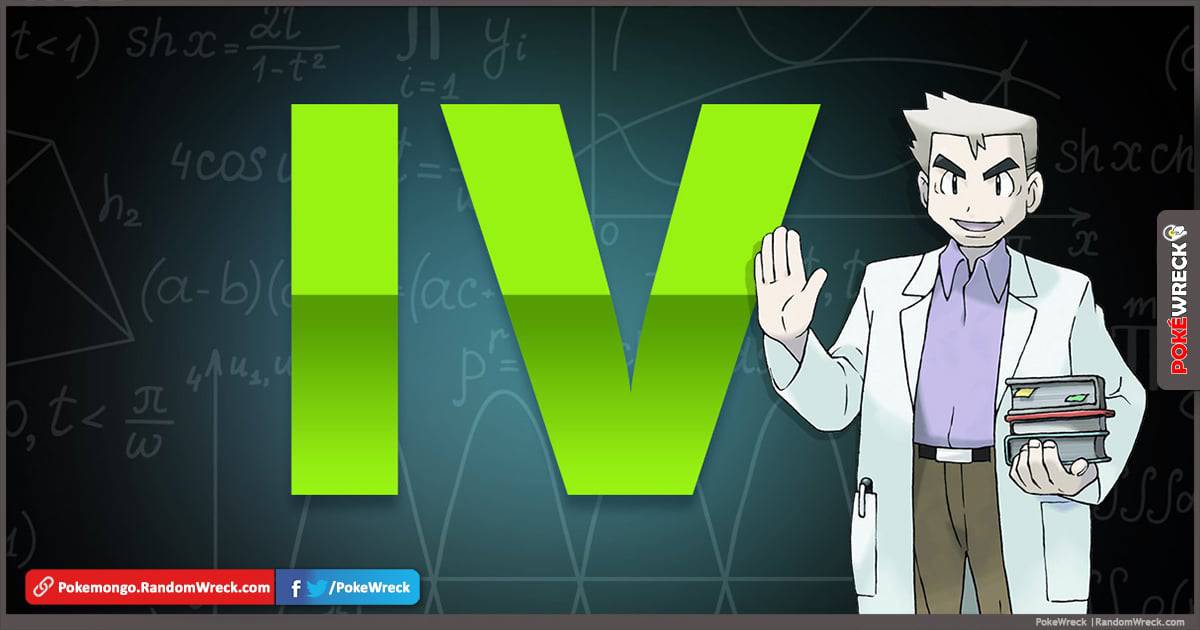Trainers,
Checking IV of the Pokemon using the Appraisal tool is a way to difficult and according to current scenario using IV Calculator can lead to a Soft Ban or continuous usage even after warning can lead to a Permanent ban!
So seeing the scenario DrWhiteChocolate wrote a Macro in Microsoft Excel using which you can generate a search string for any Pokemon and any IV range, not just 100% IV Pokemon.
You also can use search strings during Community day to quickly find any Pokemon that has IVs >90% or to quickly search for 0% IV Pokemon before a mass transfer.
SEARCH CODE GENERATOR
So Here’s the Macro Excel Sheet
DOWNLOAD LINK
Pokemon GO Discussion? Official Niantic news and Updates, Infographics? – Join Pokemon Go – WorldWide Niantic News Update
Here are some instructions if you’re new to Macro Excel sheets
- Click on the Download link – Click here
- Download the Excel Sheet to your desktop
- Open the file and click “Enable Editing.” You will only need to do this once to enable macros.
- After Enabling you should see the user form (Shown at the end of the post)to generate the search string
Follow the steps to use the user form to generate the search string
- Insert Pokemon’s Pokedex Number. Gen I, II, and III are currently supported.
- Enter the minimum IV range
- Chose as many IV combinations as you want. I personally find it fun to check for 0% IV Pokemon.
- Click “Run”
- Copy the text in this box and paste it in the search bar of PokemonGo.
Also Read: Text Replacement Search Trick using Keyboard
Note:
-If you are using an iPhone you will need to use text replacement since you cannot copy and paste text into PokemonGo. See this video for instructions https://gfycat.com/EachBriefKittiwake
Also Read: Go-tcha For Pokémon GO – GO Plus Alternative with Auto Features