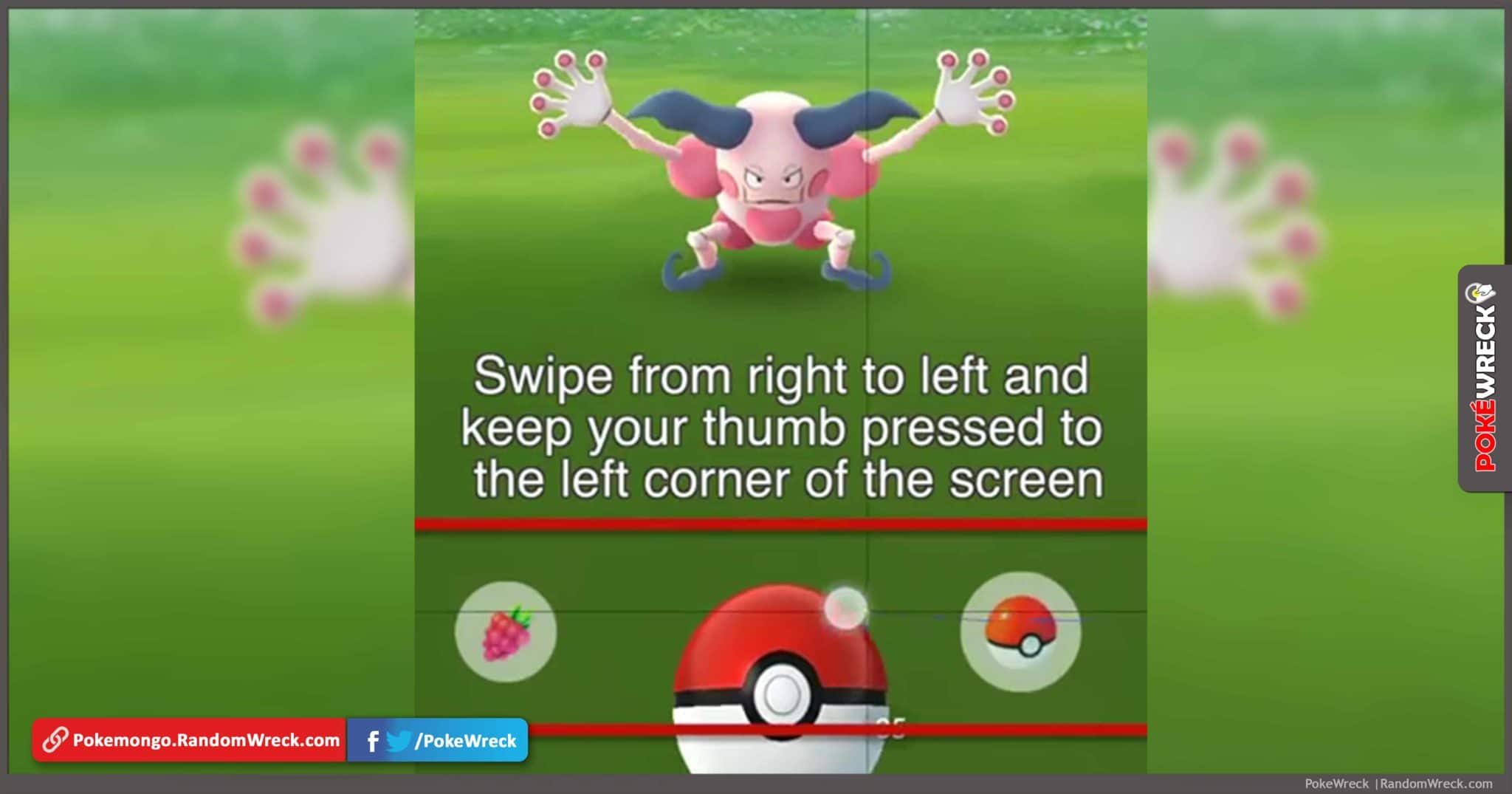Trainers,
A New bug was found in the Latest game update but Unlike many other bugs, this one can be efficiently used to improve your gameplay and game experience, this bug enables you to completely skip the Pokeball shaking animation and the Pokémon catch screen saving your time.
Follow the steps to skip the Pokéball shaking animation and Pokémon catch screen
Pokemon GO Discussion? Official Niantic news and Updates, Infographics? – Join Pokemon Go – WorldWide Niantic News Update
Step 1: Use your non-throwing hand to pull the PokeBall switcher from right to left. The icon will remain in a translated state but the Pokéball drawer will not open. Do not lift your finger.

Step 2: Use your throwing hand to throw the ball, do not lift the non-throwing hand from the screen until you throw the ball or the Pokemon has been hit

Step 3: Now lift your left finger (Non-throwing hand). Now PokeBall Switcher will appear, dismiss by tapping on the screen and now press the escape button as soon as possible
Also Read: Go-tcha For Pokémon GO – GO Plus Alternative with Auto Features

Step 4: Once you’re out of the encounter, click on the Pokémon again. If you caught it, it will say Error, otherwise, you will just restart the capture encounter.

It sounds much more difficult but after 1-2 try it will be easy, if you did everything correctly then our catching speed will be increased dramatically.
The explanation is available, watch it 🙂
Credits for the original bug discovery goals to u/IllDepence and u/ChowderXD, and the author of the video explanation above is BitRulez, the developer of Fast IV.